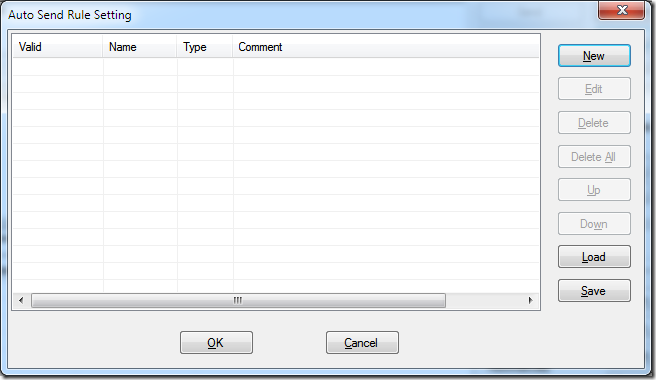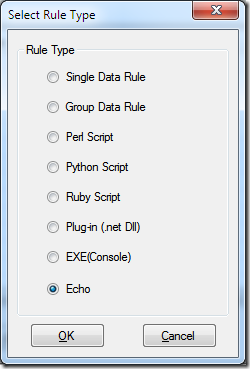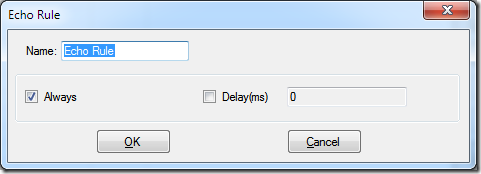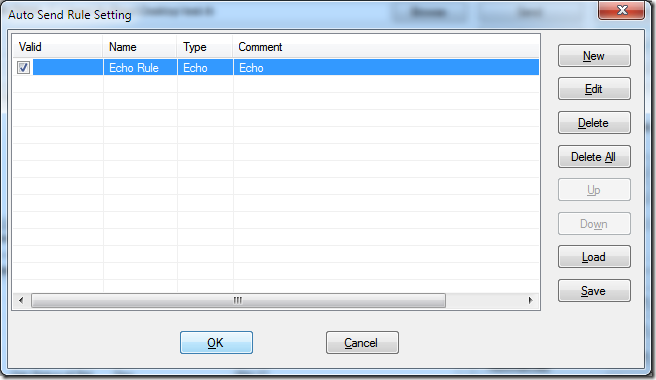Echo rule is added to “Auto Send” in Comm Operator. It can be used for loopback test.
The loopback is the most popular method to test two-way communication in RS232 or network application. For RS232 application, the loopback can be very simple, just connection RX and TX pin together on remote end, it will echo all data back. For network application, it couldn’t be that simple. Certain program has to be run on remote endpoint. Now it is possible to use Comm Operator as loopback for both RS232 and network application. You only need to add “Echo Rule” to Auto Send Rule.
How to Add “Echo Rule”
Click menu [Edit]->[Auto Send] to open the “Auto Send Rule Setting” dialog.
Click “New” button to show “Select Rule Type” dialog.
Select “Echo” and Click “OK”. The “Echo” setting dialog will be shown.
Check the “Always” will make it echo all the data back, otherwise, it only echo one received data.
“Delay” is the delay time to echo data back. The unit is millisecond.
Click OK and make the new auto send rule is valid.
Click “OK” button and click “Start” button on toolbar will make the Comm Operator work in Echo mode.