Comm Echo is a FREE debug tool for Serial Port, TCP/IP and UDP communication. It displays all received data in Text, Hex or Decimal format.
Requirement:
Windows XP, Windows Vista, Windows 7
.Net Framework 2.0
Features:
Display all received data in Text, Hex or Decimal format
Support Serial Port, TCP/IP Server, TCP/IP Client and UDP
Enumerate all available serial port on computer
How to Use
- 1. Download CommEcho.zip and unzip it.
- 2. Run CommEcho.exe.
- 3. Set the Endpoint. Click “Setting” button to open Setting dialog. The Endpoint could be a serial port, TCP/IP server, TCP/IP client or UDP.
- 4. Click “Start” button to open the Endpoint. It begins to display all received data.
- 5. Click “Stop” button to close the Endpoint.
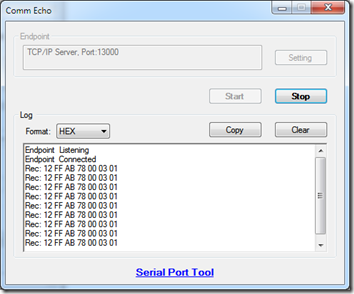 |
 |
Tips:
Comm Echo can save the current endpoint setting before it close. It will restore the setting when it runs next time.
